Robot Swing Golf PUTTMAN
The ball speed control putting method
The 1-minute video
Access the web app here
Robot Swing Golf PUTTMAN will instruct you in improving your putting technique through a dedicated app and instructional videos
For the average golfer, it is difficult to match the distance of a putt. The speed of the green varies from one golf course to another, and even on the same course, the green speed can change depending on the season.
You must read the slopes and grain of the green on each golf course to determine how the ball will curve and how much it will roll.
You are not sure if you can make the appropriate putting stroke for the expected curve and distance the ball will roll, either.
Are you accustomed to three-putt or four-putt during your rounds as if it were normal, despite the fact that these can be improved to some degree through experience as a golfer?
Basically, putting is based on experiential knowledge. Your brain should instruct you on the optimal putt based on your memory of past putts. The brains of professionals and advanced players can instruct delicate putting strokes.
The average golfer may receive more general instructions. For beginners, the brain’s instruction may simply be “putt it.“
Robot Swing Golf PUTTMAN is to learn high-precision putting techniques like those of professionals and advanced players, even with limited experience playing rounds of golf.
Robot Swing Golf PUTTMAN is a method of controlling the roll of the ball on long putts and slopes by quantifying the putting stroke, which is different from traditional putting based on sensation.
The numerical value of ball speed displayed on the web app corresponds to the distance the ball will roll. By using this value, you can putt with the desired distance control.
The web app is designed to adjust the displayed ball speed based on the user’s selection of green speed and slope on the golf course.
Using the web app to hit putts with numerical values during your round will enable you to putt with significantly improved accuracy compared to before.
The web app is currently running a free trial promotion. Paid use of the service is scheduled to begin in April 2024. Until then, please feel free to use it as much as you want.
This web app is revolutionary and tells you the distance of your putt, just like having your very own caddy! Try the best web app for improving your putting skills.
No usage fee right now
No user registration required
Access the web app
Use the web app on the golf course right now!

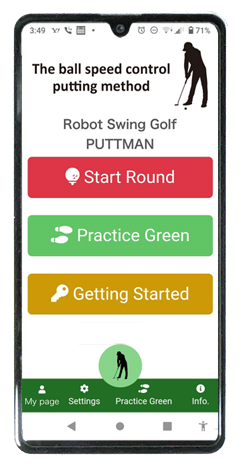
Getting Started
Learn how to use the web app and set your step length, etc.
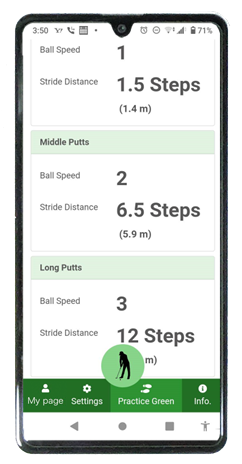
Practice Green
Learn how to do short, medium, and long putts according to the green speed.
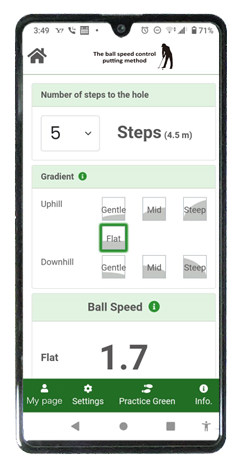
Start Round
Please follow the advice from the web app and perform the appropriate putting stroke. Let’s improve your putting skills with each round!
How to improve your putting skills in a short period of time
Your putting skills will improve with experience, but this will be affected by the number of putting strokes you can hit from the ball to the hole with the perfect distance. Memorizing successful putting techniques can improve the accuracy of your putting skill.
The reality is that golfers with little experience playing rounds of golf tend to have fewer successful putting strokes. Consequently, they are unable to draw on the experience of previous successful putts during their next round.
One reason for this is the lack of a standard for putting.
Robot Swing Golf PUTTMAN has a standard called “ball speed.” If your putt adheres to the ball speed standard, your putting accuracy will greatly improve.
The distance that a ball rolls on a golf course green is governed by the laws of nature. Even with the same ball speed, the distance that the ball rolls depends on the slope of the green and the resistance of the turf.
Therefore, if ball speed values can be distinguished for short putts and long putts during the round, you can simply putt according to the ball speed displayed on the web app. If numerical putting does not work well, you will realize the mistake in your own putting stroke.
By experiencing whether the putt was stronger or weaker than the numerical value, your sense of distance for putting will improve with each round.
You will then learn how much the strength of your putts, relative to the speed of the green and the slope, affects the rolling of the ball.
In other words, your putting skills will improve in a short period of time, and eventually, you’ll be able to putt accurately without using a web app.
You can also use the web app to reduce mishits when putting.
The web app displays the optimal ball speed for the distance from the ball to the hole.
By focusing on putting against that number and watching the ball until impact, you can reduce the mistake of lifting your head up.
Video: About Robot Swing Golf PUTTMAN
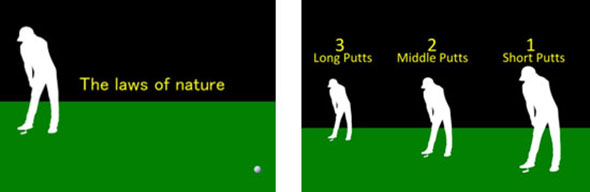
Learn how to use the web app
Robot Swing Golf PUTTMAN aims to improve your putting skills in a short period of time by using the web app. When you access the web app, the main menu screen will be displayed.
Start Round: Use it on the greens during rounds.
Practice Green: Use it on the practice green before the round to practice the distance of short, middle, and long putts.
Getting Started: Make sure to read the instructions carefully when you first use the web app.
Settings: You can adjust various numerical values such as stride length and green speed of the day.
Info.: The web app contains helpful information to improve your putting skills.
Video: Robot Swing Golf PUTTMAN LP
Video: How to use Robot Swing Golf PUTTMAN (Settings)
Free right now
Without user registration
Access the web app
How to use the “Practice Green” screen
Once you have read the “Getting Started” and understand how to use the web app, it is time to start using it during your rounds.
When you arrive at the practice green on the golf course, select your stride length and the speed of the green for that day on the web app “Practice Green” screen.
The number of steps for “1” on the short putt will be displayed on the screen, so practice getting a sense of the distance for that number of steps. Similarly, practice getting a sense of the distance for the number of steps for “2” on the middle putt and “3” on the long putt.
These numbers or intermediate values will be displayed on the screen of the web app to be used during the round, so remember the putting stroke for those numbers.
Video: How to Use Robot Swing Golf PUTTMAN, Ball Speed Simple Display (Practice Green)

How to use the “Start Round” screen
Once you arrive at the first hole, you will be redirected to the “Start Round” screen.
After your ball reaches the green, you will need to measure the distance to the hole by walking. Next, select the number of steps you measured from the “Number of Steps to the Hole” displayed on the web app. Finally, the web app will show you the strength value for a flat putt.
If the distance from the ball to the hole is ten steps on the first green, the web app will display a flat ball speed of “2.5”. In this situation, you should putt with a force that is halfway between the “2” and “3” strengths practiced on the putting green.
If the slope is downhill, select either “Gentle,” “Mid,” or “Steep” based on the degree of the gradient. These choices will help you select the appropriate slope for each round as you use them.
If you feel a moderate downhill slope, try selecting “Mid”. The ball speed indicator on the web app is “1.8”. Try putting a little softer than the “2” you practiced on the practice green. This way, you can learn how the strength of your putting stroke affects the roll of the ball.
Video: How to Use Robot Swing Golf PUTTMAN, Ball Speed Simple Display (In a game)

Try to master advanced-level putting skills in the “Detailed” settings
Advanced-level putting skills require the ability to finely vary the ball speed.
This allows you to putt with the optimal ball speed that matches the green’s speed and slope relative to the distance between the ball and the hole.
It is best to practice using ball speed measurement equipment in order to differentiate between ball speeds. Once you are able to differentiate between ball speeds, change the “Ball Speed display” on the web app from “Simple” to “Detailed”.
The “Ball Speed display” on the web app will become more precise, allowing you to reach the same putting level as professionals and advanced players.
Video: How to control the ball speed

How to deal with putting on a slope diagonally
Putting diagonally on a sloping green is unpredictable, and it may still be difficult even with experience. When you putt the ball horizontally on a slope, the ball rolls diagonally downwards.
Let’s imagine the trajectory of the ball at that time.
From the slope selection in the web app, compare the displayed ball speeds for “Flat”, “Gentle”, “Mid”, and “Steep” slopes to determine the optimal ball speed and direction of the stroke.
Imagining a virtual hole and putting towards it is also an effective method.
After putting, the distance between the ball and the hole, the degree of incline, and the trajectory of the putted ball are remembered. This cultivates a sense of distance for putting relative to ball speed.

Regarding the fee for Robot Swing Golf PUTTMAN’s putting instructions:
The putting skills instruction provided by Robot Swing Golf PUTTMAN is delivered through the web app. Please refer to the following instructions:
1.Subscribe to the web app for access.
The usage fee for the web app is $5.00 per month or $38.00 per year. (Free during the trial period)
2.Utilize the materials provided on the web app or Robot Swing Golf PUTTMAN’s website to improve your putting skills and accuracy.
3.Subscribers to the web app may also receive personalized, paid ($50.00~) putting skills instruction. Click the “Contact” button below to receive additional details on:
- How to differentiate ball speed using ball speed measuring equipment.
- Specific methods for improving your putting stroke.
- Effective use of laser rangefinders.
- Improvement of putter yips through the web app.
- Other putting skills instruction.
Free right now
Without user registration
Access the web app
Inquiry about Robot Swing Golf PUTTMAN
Please click the “Contact” button for inquiries regarding Robot Swing Golf PUTTMAN and the web app.

Inventor of Robot Swing Golf PUTTMAN
Robot Swing Laboratory
Director, Masayuki Yanagibashi
USGTF Teaching Pro
The following items are also listed in the “Info.” section of the web app, please use them to improve your putting skills.
-
Robot Swing Golf PUTTMAN is the brainchild of Masayuki Yanagibashi (USGTF Teaching Pro), director of Robot Swing Laboratory.
Robot Swing Laboratory is researching golf swings with the theme of playing more robotic golf
Using a virtual robot called as an instructor, we constructed a swing modeled after that of Tiger Woods. Even this virtual robot with inflexible joints can achieve an on-plane swing from top swing to finish in accordance with USGTF Swing Instruction Guidelines.
And most importantly, this virtual robot will to hit the ball so it makes its swing at the lowest point of the clubhead, which is optimal for the ball. The ideal axis of rotation and center of gravity position make it possible to swing comfortably.
This is also to avoid sensitivity in a typical golf swing. Sensitivity can sometimes produce miraculous shots, but on the other hand, it can also be a factor in causing missed shots.
Even in putting, it is said that sensitivity is required to create a sense of distance. However, since the phenomenon of a ball rolling on the green is governed by the laws of nature, we thought that if you control the speed of the physical ball, you could create a sense of distance even without sensitivity.
If you can control the speed of the ball when you putt using a device that measures ball speed, you can hit putts that get near the hole on courses with various green speeds. We developed Robot Swing Golf PUTTMAN over numerous rounds of golf to prove this.
In order to make Robot Swing Golf PUTTMAN easy to use, we have prepared a simple setting so that you can distinguish between short, mid-range, and long putts and hit putts that get closer to the hole.
Once you get used to Robot Swing Golf PUTTMAN with the simple setting, you can aim for more accurate putting with the detailed setting.
The reference videos are narrated by Figgy, our virtual robot swing instructor at Robot Swing Laboratory. Thank you very much for your time and consideration.
Also, if you are interested in Robot Swing, please visit the Robot Swing Golf website. https://robot-swing-golf.com/
Reference Videos
-
Robot Swing Golf PUTTMAN uses a putting method that controls the speed of the ball.
By replacing a putt that is based on how you feel to one that is based on numerical values generated, the accuracy of your putting will improve dramatically.
Apply value “1” for short putts, “2” for middle putts, “3” for long putts allows you to handle all types of putts.
Step 1 Set your stride length
In this web app, the distance between the ball and the hole is entered in steps, so you must first set the stride length.
(Please refer to the video and details on how to set the stride length)Step 2 Memorize the distance corresponding to the green speed with numerical values
This web app displays the speed of the putting stroke in numerical terms, according to the speed of the green you are putting.
First, use this web app on the practice green of a golf course or on the practice green of a driving range to practice distance.
Before you start practicing, be sure to check the green speed reading of the green you are putting.
Click the “Practice Green” button on the web app. When the screen changes, select the green speed.
If you do not know the green speed, try selecting “9ft,” which is a common green speed.
This web app displays the numerical speed of the ball corresponding to the green speed reading and inclination. The unit is in m/s, but let’s just memorize the value without worrying about the unit.
When practicing putting, rather than improving your sense of distance to the hole or target, try to determine the numerical value for your putting stroke.
Try to learn and understand the values of the putting strokes that will give you the perfect distance for the number of steps indicated by this web app.
Short putt is “1”, middle putt is “2” and long putt is “3”.
If you are having trouble differentiating different types of strokes, try adjusting your stance width. Short putts should be narrow and long putts should be wide.
When you can distinguish between “1”, “2” and “3”, use them in your rounds.
Be sure to sort out these values during practice every time before you start another day’s game.
Step 3 Trust the values and try putting during the course
Once the ball is on the green in the golf course, measure the distance from the ball to the hole, either by walking or using a laser rangefinder.
Enter the number of steps and select the slope (Gradient). Since you may not know to what degree is the slope inclined at first, just select based on how you feel.
After entering the number of steps and selecting the incline (Gradient), the value of the ball speed will be displayed.
Putt at the number indicated by the web app. For values other than “1,” “2,” and “3,” try to imagine the values in between.
Under the simple display, since only three intermediate values “.3”, “.5”, and “.8” are shown, your putting stroke does not have to be exact.
At first, try putting, and have a grasp of the speed corresponding to the values.
For example, for a value of 2.5, one should imagine swinging the putter between “2″ and “3”.
If it’s 2.3, swing it “a little harder” than “2”, if it’s 2.8, swing it “a little weaker” than “3”, and continue to adjust the putt using your own sense of control.
This means putting for a value of 3.5 is a little bigger than “3”, and 4 is much bigger than “3”.
When the gradient is strong, the value produced by this web app can be quite extreme. Just have faith in the values and try putting the ball. As long as your putting stroke is consistent with the values, the ball will reach a certain distance.
As your experience points build up with each round, you will be able to putt according to the values and learn to use this web app in your own way, such as changing green speed, selecting the right inclination, and dealing with the grain.
Also, if you are looking for accuracy equivalent to that of a professional golfer, use a measuring device to learn about the ball speed.
Switching your ball speed display to detailed will help you get the most out of this web app.
Reference Videos
-
Step 1 Learn about ball speed
The best way to make the most of the web app’s detailed display is to be able to distinguish between different ball speeds.
To distinguish different ball speeds, we need to measure the ball speed after impact.
The easiest way is to use a device that can measure ball speed.
We recommend Yupiteru’s Swing Trainer series (to purchase via Amazon), which can measure the ball speed of putts.
Use a commercially available practice putting mat (about 9 ft) and practice hitting ball speed at home. Place the ball on the edge of the putting mat and place the sensor portion of the swing trainer diagonally forward (1 feet from the ball), facing in the direction of the ball.
When you putt, the sensor responds to the path taken by the ball and displays ball speed in meters per second (m/s).
The distance is also displayed at the same time, but it differs from the web app’s data, so please do not use it as a reference.
If the length of the mat is short, put a stopper such as a towel on the opposite side so that the putted ball does not pop out. In this way, you will be able to separate putts from 0.5 meters per second (0.5 m/s) to 5 meters per second (5.0 m/s) in 0.1 meter per second increments (0.1 m/s).
The advice when practicing hitting different ball speed is not to control the ball speed with your hands. If you use your hands, you will have difficulties handling green speeds on different courses.
Your putt stroke will go well by swinging both arms as you rotate your upper body and shoulders.
This method makes it easier to control the ball speed because swinging both arms is stable even at different green speeds.
Step 2 Let’s use it on the practice putting green
Once you are able to hit the ball speed, set the web app’s ball speed to detailed display. When you arrive at the golf course, check the green speed.
Check out display board or ask for today’s green speed from the master room. If the value is somewhere in the middle, such as 9.3 feet, choose the higher number, in this case 9.5 feet.
If you are able to hit different ball speeds, use the screen for rounds on the practice green. Select “Start Round” from the web app home screen.
As an example, let’s assume the green speed is 9.5 ft. and the stride length is 90 cm (3 foot).
Select the green speed of 9.5 ft. at the bottom of the rounds screen. Select 10 steps and display the flat ball speed. The ball speed is 2.2 (m/s) per second. Putt at a distance of 10 steps away on the flat of putting green for practice.
When you putt, recall how it is like when you practiced on your putting mat at home at 2.2 m/s. Try putting a few times and if the distance is correct after a few putts, use it as is.
If the distance reached by the ball is too short or too long, try changing the green speed to 9 ft or 10 ft. Choose the green speed that matches either of the distances reached.
The reason why this happens is that the course’s green speed indicator may not accurate, or your putting stroke today may be a little different from usual.
In any case, all you have to do is choose the web app’s green speed that matches today’s putting stroke. Practice your distance as well, such as 5 or 20 steps before your round.
Step 3 How to handle inclination on putting greens in the round
This web app’s display can be used even when you are in a game. The following instructions are for the settings on Putting Green Gradient Range setting, which is Wide.
Once you have marked your ball on the green, walk to the hole. If there are more than 10 steps, use a laser rangefinder to speed up the play.
Enter the number of steps and select a gradient. If the gradient can be selected, select either gentle, medium, or steep. When there is a subtle inclination, compare the values of the two gradients to determine the ball speed.
For example, for a 15-step downhill gradient at 9.5 ft, the downhill gradient is 2.5 (m/s) and the downhill gradient is 1.9 (m/s). If the inclination seems to be between both figures, try putting at 2.2 (m/s).
This will be the same ball speed for a distance of 10 steps on the flat. The more rounds you play, the better you will be at selecting the right ball speed for the gradient.
So, what should we do when we putt diagonally across a slope?
If the position of the ball and hole are perpendicular to the slope, you can just follow the values, but if the hole is at an angle, you will need to set up a virtual hole.
If the ball rolls diagonally down the slope, the degree of inclination will change depending on the direction.
If you putt straight down the slope, the ball will not go straight but will go down at an angle due to the slope.
If the hole is diagonally below the position of the ball (a distance of 10 steps), the direction the ball is launched will be slightly lower than straight down if the slope to the ball is gentle, and slightly higher than if the slope is steep.
There are two ways to determine a virtual hole.
The first is to set a distance of 10 steps slightly higher than the location of the actual hole.
The ball speed of 10 steps is 2.2 (m/s) on the flat and 1.8 (m/s) on a gentle downhill slope, so we will putt at 2.0 (m/s) between these two values.
The second method sets up a virtual hole at a distance of 11.5 steps slightly above the actual hole position.The ball speed on a 11.5-step descending gradient is 2.0 (m/s).
Try the two methods several times to determine which method works best. Either way, putt by imagining a bend going around the virtual hole.
Remember how the trajectory of the ball looks like as it bends or passes before the hole.
The choice of ball speed relative to the slope and the setting the virtual hole will improve with experience.
Reference Videos
-
- When using the web app during your round of golf, please try not to slow down pace of your play with behaviors such as measuring steps, operating the app, or practicing putting motions. Also, please refrain from using the web app in the event that you receive a warning from any of your companions.
- The Usage Fee for the web app is $5.00 per month or $38.00 per year. (Free during the trial period)
- Please use the web app in an area where Internet communication is available. The monthly or annual Usage Fee does not include the communication costs for accessing the web app when using the web app.
- Please note that depending on the communication environment of your smartphone, the web app may experience problems such as not being able to display the home screen, delays in displaying ball speed, or not updating numerical values.
- Ball speed is based on values measured on a commercially available putting mat (8-9 foot type) using a Yupiteru brand GST-3G golf swing trainer. Even if the same type of measuring device is used, measured values may differ depending on the location where the measurements are taken.
- The web app can be used with any make or type of ball, but the ball speed may vary depending on the ball used. Please keep this in mind when using multiple makes or types of balls during a round of golf.
- The ball speed display may not be accurate due to factors such as unevenness of the green, changes in inclination, grain of the turf, etc.
- The ball speed display is an approximate value, so the same value may be indicated even when the distance between the ball and the hole is different.
- If the distance between the ball and the hole exceeds the limit due to factors such as the selected number of steps or the gradient, the indicated ball speed will be fixed at the minimum or maximum value.
- Gentle, medium, and steep gradients do not have specific angles or inclinations, and are intended as guides for corresponding slopes. Each player perceives slopes differently, so choose the gradient that suits you.
- When aiming to sink a short putt, make sure to putt a little faster than the indicated ball speed. Especially with medium and high speed green speeds, the change in the ball speed display for short putts is small, so it is a good idea to be conscious of strong putts.
- Updates to the data due to improvements may change the displayed values.
- The web app does not guarantee any improvement in putting skills, decrease in the number of putts taken, or reduction of scores.
- The web app is not equipped with the ability to indicate the proper direction to hit the ball in relation to the slope.
- The web app cannot be used in official competitions or tournaments.
- Terms & Conditions
- Copyrights
User comments

I’ve golfed for a long time, but my score is only around 120. I only play golf once a month, and I’m not good at putting. I particularly struggle with long putts and inclined putts. I’ve tried a few methods on YouTube and other websites to give me a sense of the putt distance, but I’m not getting any better. The “numeric-hit putt” method of Robot Swing Golf PUTTMAN was new to me, so I tried using it.
I was skeptical at first, but tried it for a round and was surprised! It’s amazing how close it gets me to the cup.
H.M. 48-year-old female.

I was such a bad putter. I was terrible with direction and distance. Sometimes in a good round, I thought that my putting had improved, but in the next round, things would be completely different – the ball would not go anywhere near the cup. When I practiced on a putting mat at home, it went just fine. I practiced the Robot Swing for putting to control ball speed. It took a while to learn and establish the sense of distance. My method involves adjusting how much I pull back the putter head on the backswing. Now I can control the ball speed and have reduced the number of 3-putts. With Robot Swing Golf PUTTMAN, I now average two putts per hole. S.H. 65-year-old male.
User comments are personal experiences only.
There is no single style for putting. It doesn’t matter how you hit the ball. If you can’t get a sense of the right distance when putting , consider using the Robot Swing Golf PUTTMAN web app, which uses a numerical method to putt.
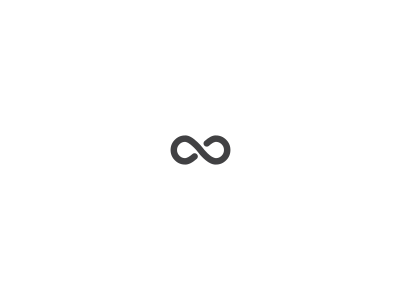
![[PUTTMAN] Puttman](https://puttman.robot-swing-golf.com/wp-content/uploads/2023/05/cropped-パッティング方式.png)


.png)